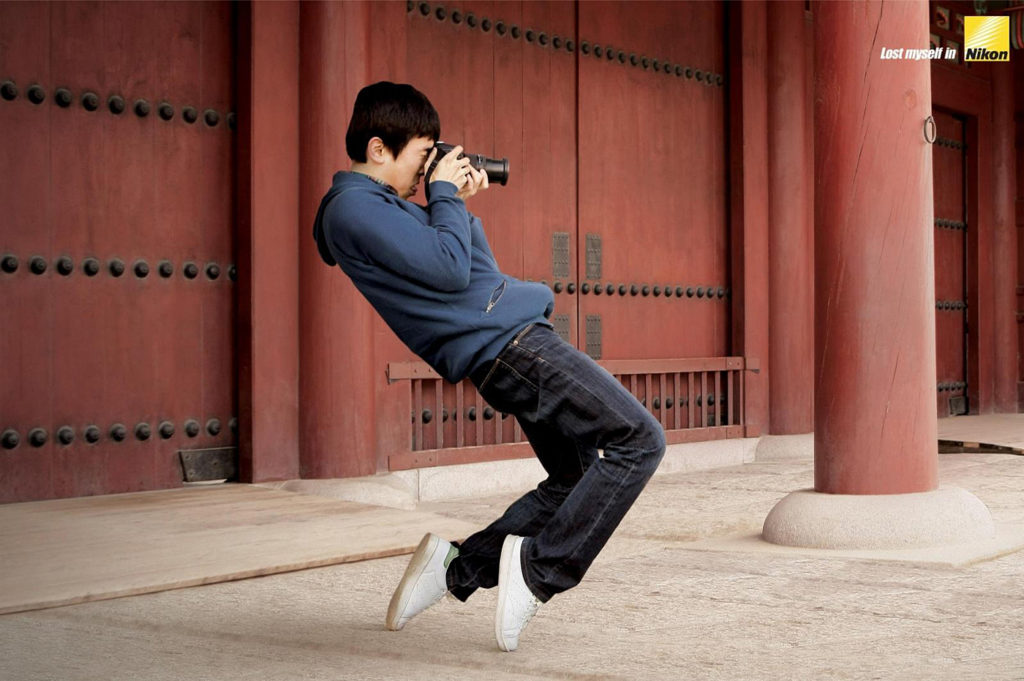Tips to Prevent Phishing Attacks

It’s a harsh reality that, nowadays, even the most tech-savvy of us can still easily become victims to malicious phishing attacks. With so many cyber threats out there, it can be overwhelming trying to determine how to protect yourself best online. But if you arm yourself with the right knowledge and tools, you can help keep your information safe and secure from these criminals. In this article, we’ll provide detailed tips on how you can prevent phishing attacks from ever reaching your inbox.
Verify the Legitimacy of Emails
One tip to prevent phishing attacks is to verify the legitimacy of emails before you open them. While this may sound like an obvious suggestion, most people don’t take the time to check for potential red flags before opening a suspicious email. Be sure to look at the sender’s email address and make sure it looks legitimate. People make the mistake of looking at the name without looking closer. Additionally, check for typos or inconsistencies within the email, as these could be signs of a phishing attempt. There have been cases where the email address may look legitimate, but when you click on the link inside, it takes you to a malicious website.
Be Wary of Links & Attachments
Another key tip to prevent phishing attacks is to be wary of any links and attachments within an email. Cybercriminals often use malicious URLs or attachments as part of their attack. Before clicking on any link or downloading an attachment, make sure you’re positive that the source is reliable and safe. If you’re ever unsure, don’t take the risk; simply delete the email instead. Usually, attachments that come with emails are suspicious, so it’s best to avoid them together. If the email appears to be from someone you trust, you can always contact them via other means (such as a phone call) to confirm if you actually sent it.

Enable Two-Factor Authentication
The last tip to prevent phishing attacks is to enable two-factor authentication (2FA) whenever possible. This added layer of security requires a user to go through an additional step before they can access their account. It’s often done by sending a unique code via text message or email, which must be entered before you can log in. Many websites and services now offer 2FA, so take advantage of it if it’s available. This will help to protect you from potential cyber threats such as phishing attacks. You do not want to regret not having this extra layer of security in place when an attack occurs.
By following these simple tips and taking the necessary precautions, you can help protect yourself from phishing attacks and other cyber threats. As we become increasingly connected to the digital world, it’s important to stay informed and educated about online safety measures so that we can protect our personal information and data. By taking the necessary steps to secure your digital presence, you’ll be able to rest assured that you won’t be the victim of a phishing attack. We hope that you have found this blog post helpful.